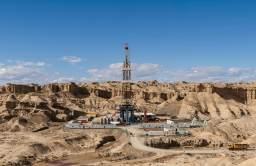SDK and API are two acronyms frequently encountered in development, often confusing. Many software developers use SDKs and APIs as their main tools. In fact, both SDKs and APIs allow you to improve the functionality of applications without much effort. But how do SDK and API differ? This article discusses what is SDK, what is API as well as API and SDK similarities.
Key points
What is SDK?
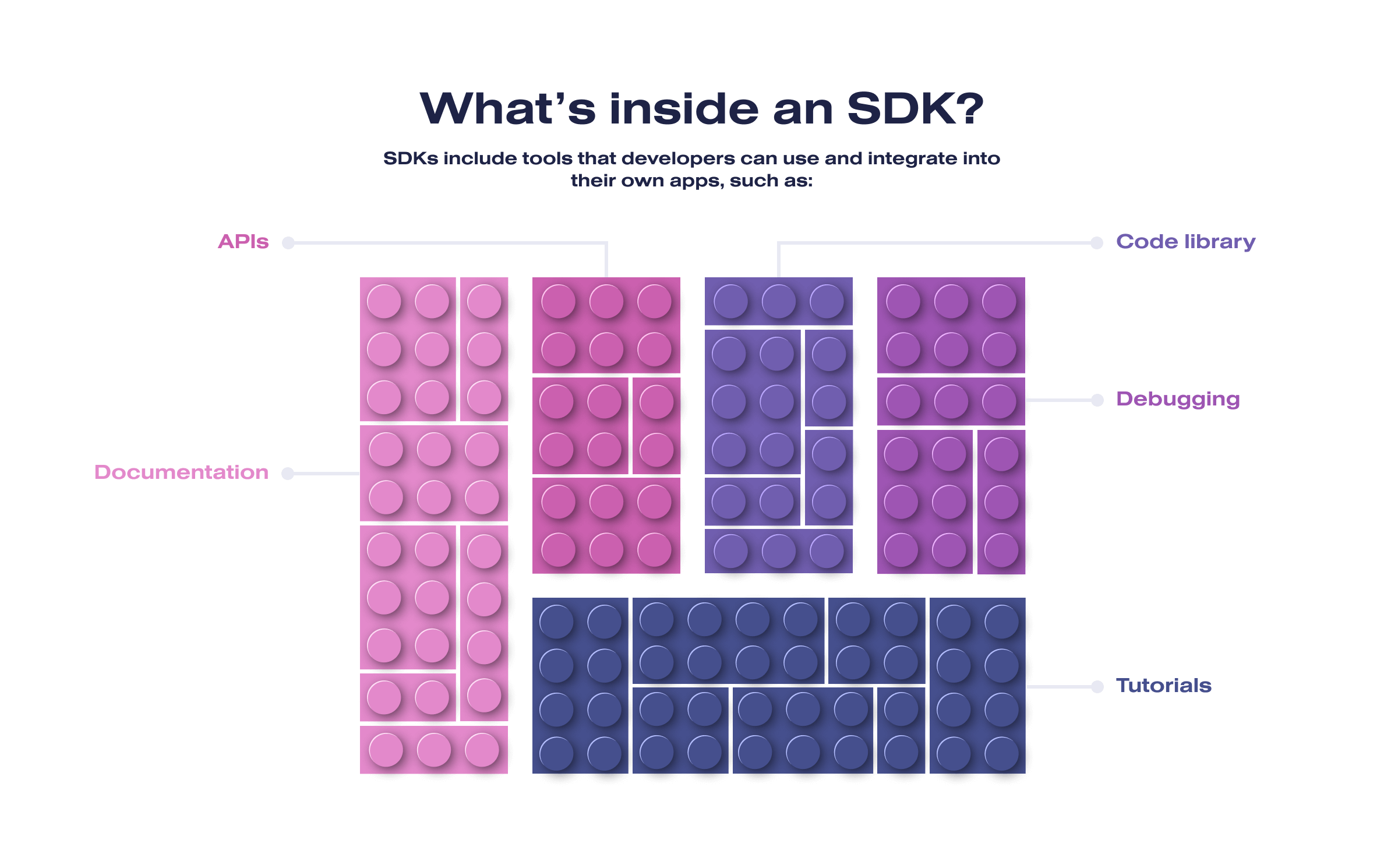
SDK (Software Development Kit) is a set of solutions developed by a vendor that can be used to implement a certain service into another IT product. In simple words, one company invented a cool service, decided to share this development with the market, and prepared templates for implementing the service into other offers on the market. Other businesses thank the vendor and implement the functions of the vendor’s service into their products thanks to SDK.
By the way, if you think that Android or iOS applications are created from scratch by every development company, you are wrong. Many applications are developed with the help of Android SDK. It includes instructions and basic templates for working with Android. The instructions themselves are written in Java.
It’s the same with iOS. Developers use a specially developed iOS SDK to develop an iOS app. Xbox, Intel, Oracle, Windows, etc., also have their own SDKs.
The SDK includes several parts, each as useful as the previous one. Here they are:
- Libraries. From here, developers get the functionality they need when developing their code.
- IDE (Integrated Development Environment). It is a special window where developers write a program.
- Documentation. These are instructions and tutorials on how to correctly implement the code into your code.
- Testing and debugging tools. They closely monitor possible errors in the code and help to get rid of them.
- Compilers. They are responsible for converting the source code into machine language.
Software Development Kit is a powerful tool for programmers that simplifies the process of creating applications and software. It provides ready-made tools, libraries, and code samples to speed up development, improve product quality, and simplify integration with other systems.
SDK usage examples
Here are 5 illustrative examples of SDK usage:
- Mobile applications. Mobile application developers use SDKs to access operating system functionality or third-party services. For example, the Android SDK provides tools for creating applications for the Android operating system.
- Social media. Social platforms provide tools for developers to integrate authoring, publishing, and sharing capabilities with social networks.
- Internet of Things (IoT). SDKs for IoT allow developers to create applications that interact with IoT devices and sensors.
- Graphics engines. Video game developers often use this for graphics engines that provide high performance and graphics quality in games.
- API integration. Many companies provide SDKs to integrate their APIs into third-party applications. For example, a tool from PayPal allows PayPal payments to be integrated into applications.
Now, we will show you SDK usage based on specific functions. Suppose you are developing a mobile app. In that case, you may need SDK to implement:
- Authorization via social networks
- Geolocation filters
- Analytics
- Online chat
- Mobile push notifications
- Payment gateways
- Marketing tools
- Maps
- Many other features that are not available in the app
Developers can use Software Development Kit in various areas, from mobile banking applications and social media to the Internet of Things and video games.
What is API?
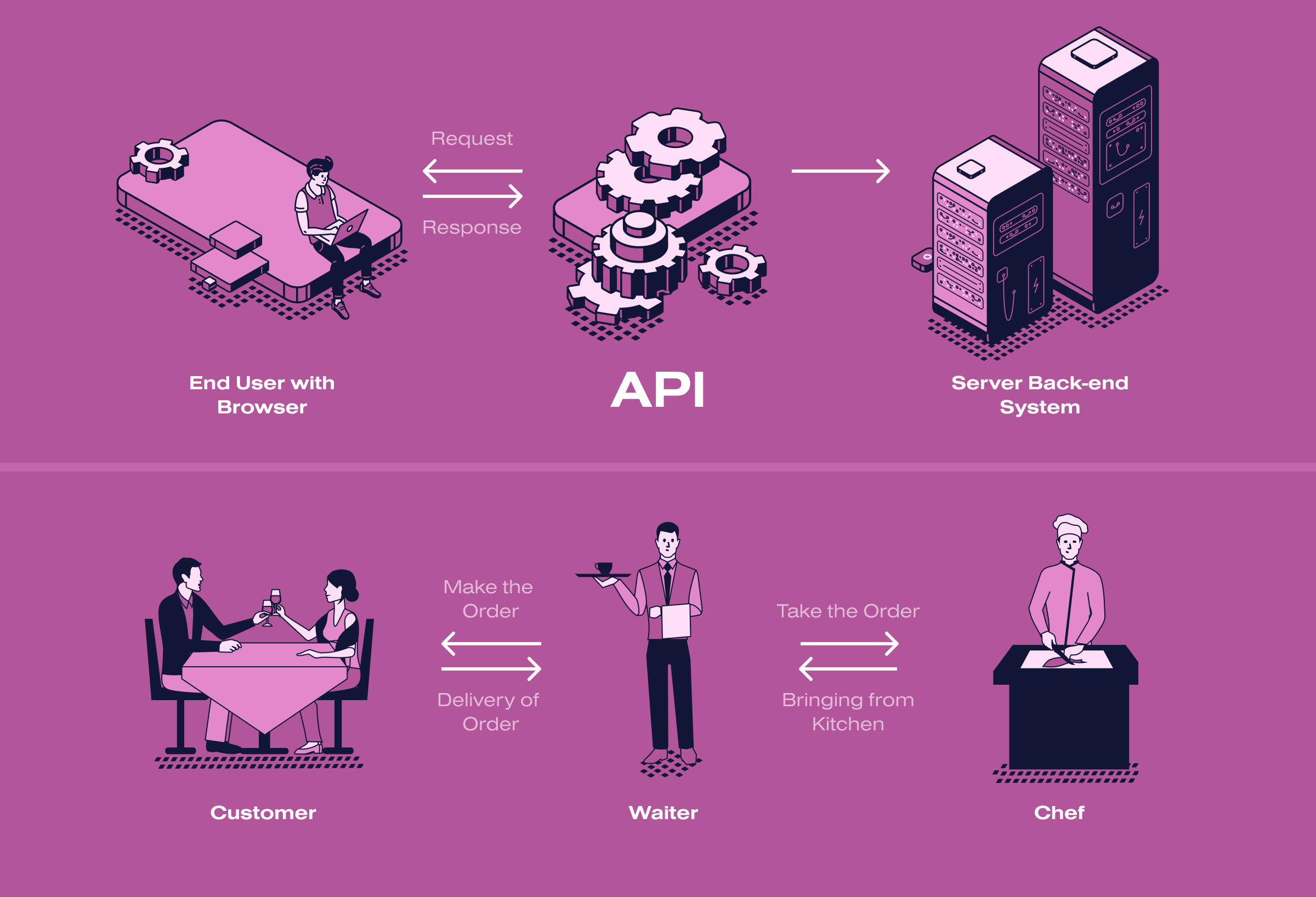
API is also a set of solutions for implementing an element of a developer’s program into another product. But unlike SDK, API integrates only a function, an integral part of the service.
An API can easily be a part of an SDK. If API is a separate integrable function, SDK is a whole integrative service. Thanks to API, 2 programs can interact with each other in the following scenarios:
- One software provides data to another software. A great example here is airfare aggregator sites like FlightNetwork and Momondo. These websites collect data on prices and offers from other sites and compile the information in one place.
- One software passes its functions to another software to run some process. For example, the smartphone payment acceptance functions of Fondy can be embedded via API into the e-commerce website.
- Set of features that help another program achieve the desired result. For example, Google Calendar has provided its own API to developers of event calendars, planning services, and CRM systems to record clients for any services.
So, API is a kind of protocol that allows you to use the functions of one application inside another. It helps both a program to communicate with a user and two programs to communicate with each other.
Where to get the necessary API?
You can, of course, just google it. But there is a RapidAPI website with a library of APIs that is constantly updated. All APIs are categorized there. So you may find the integration you need.
Does a zero-code developer need an API?
Actually, API will be helpful for almost any developer. Zero-code developers are no exception. Zero-code development exists to simplify life. And API is all about simplification.
Zero-code developers don’t need to know how the API function is organized inside. It may contain thousands of lines of code, but they will call it in their product with just one line and get the desired result, bypassing complex programming.
API vs. SDK: similarities and differences
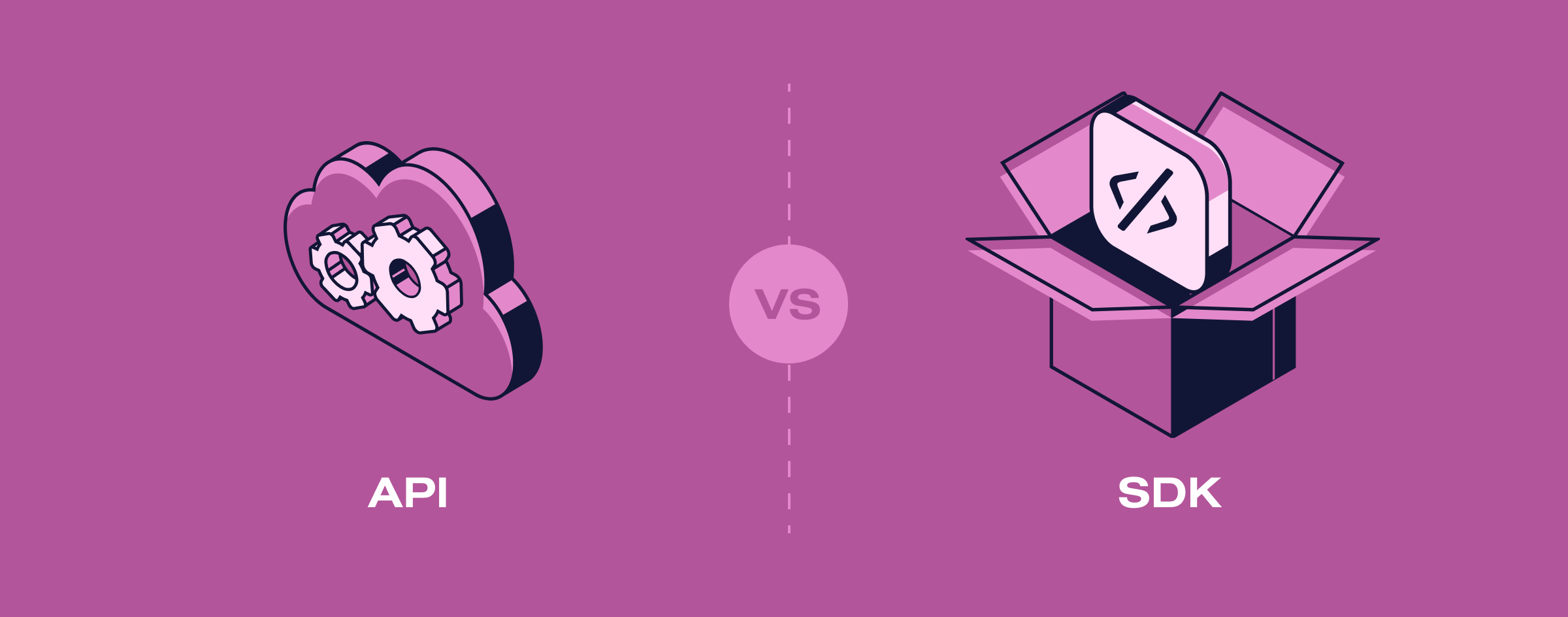
API and SDK are 2 fundamental tools developers use to interact with and create software applications. While they serve different purposes, there are several similarities between them:
- Both solutions allow the integration of IT products or their elements into other developers’ systems.
- Both solutions represent a unified development intended for paid or free provision to other platforms.
- Both solutions greatly simplify and speed up the development of IT products, saving developers from the need to constantly develop everything from scratch.
- Both solutions come with documentation that describes how to use them effectively.
- Both solutions are subject to updates and versioning.
APIs and SDKs are different in terms of:
- Purpose
- Components
- Development workflow
- Level of abstraction
- Updates and maintenance
This is how SDKs and APIs are similar and different at the same time.
Conclusion: how do you choose between SDK and API?
Your project goals are key when deciding which tool to choose between an SDK and an API. If you need to develop your own applications for a specific platform, an SDK may be your choice. However, an API may be a better option if you need to embed ready-made functions or data into your application. Either way, it’s important to thoroughly review both options’ documentation and use cases to gain a deeper understanding of their capabilities and limitations.
An SDK is great for creating new applications and software, whereas an API provides the convenience of using pre-built functions and data in your own application. Remember to make a thorough comparison based on your specific needs before making a final decision.