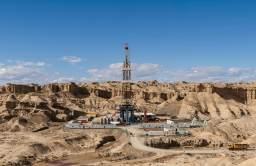Learning management systems (LMS) have emerged as indispensable tools for institutions and organizations seeking to deliver effective and efficient training and education. According to Fortune Business Insights, the global LMS market size is projected to grow from $18.26 billion in 2023 to $47.47 billion by 2030, at a CAGR of 14.6%. Whether you are a corporation aiming to enhance employee training or an entrepreneur with a vision for a cutting-edge online learning platform, developing and implementing an LMS can be transformative.
This article discusses what a learning management system is, why a business needs LMS, and the learning management system development process.
Key points
What is a learning management system?
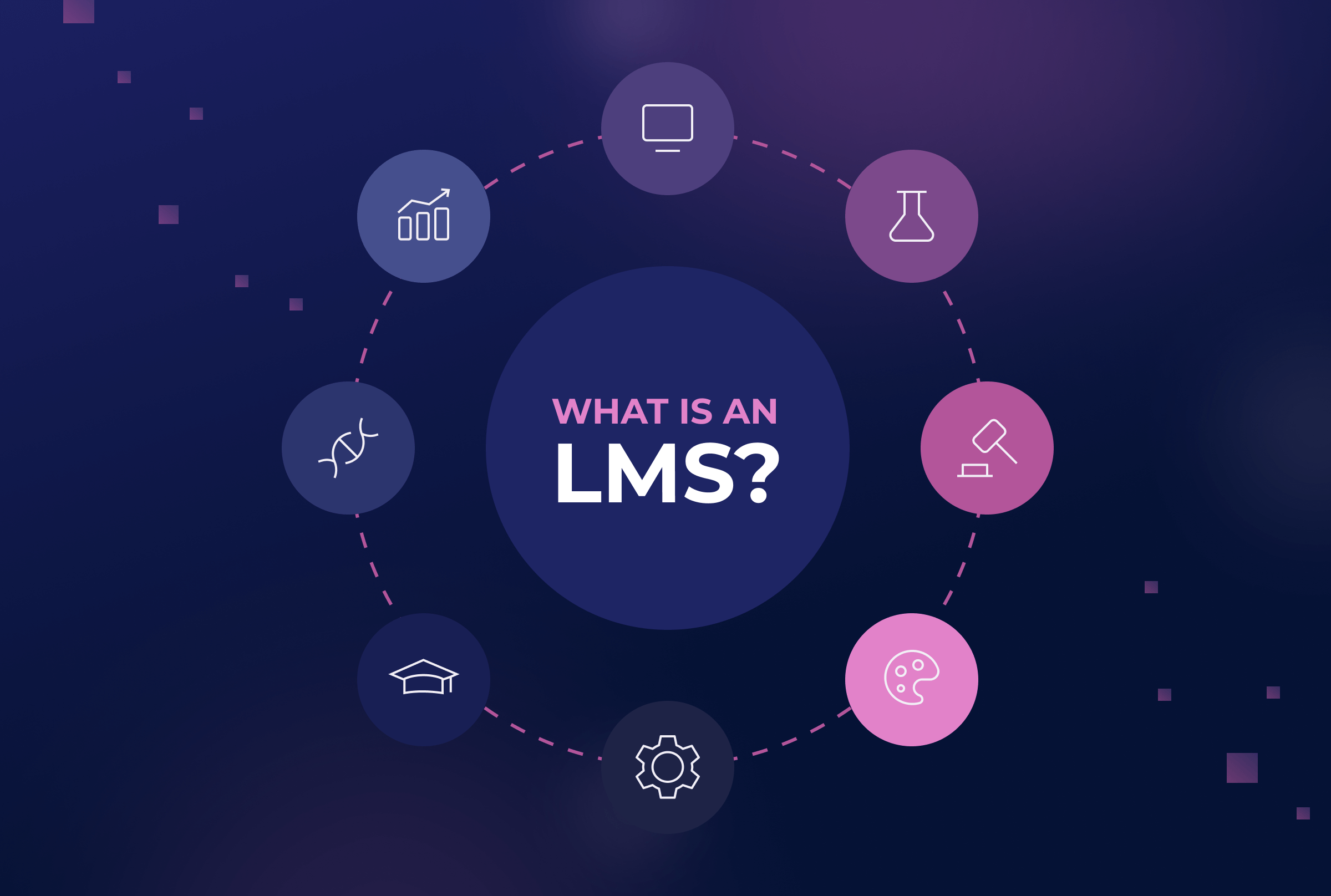
Learning Management System (LMS) helps put company training on autopilot, speed up the adaptation of trainees, and build a talent pool. Each employee has an account where the company assigns learning materials to him or her. They can learn from their phone, tablet, or computer.
LMS is a tool that allows you to convert face-to-face training into an online format. For example, webinars can be held instead of training, employees’ skills can be checked through electronic tests, and training courses can be assembled from standards, presentations, and videos.
Today, LMS is an indispensable driver of digital transformation in education. The cost of a learning management system (LMS) ranges from $10,000 to $ 200,000. LMS development cost depends on the feature set.
Why does a business need a learning management system (LMS)?
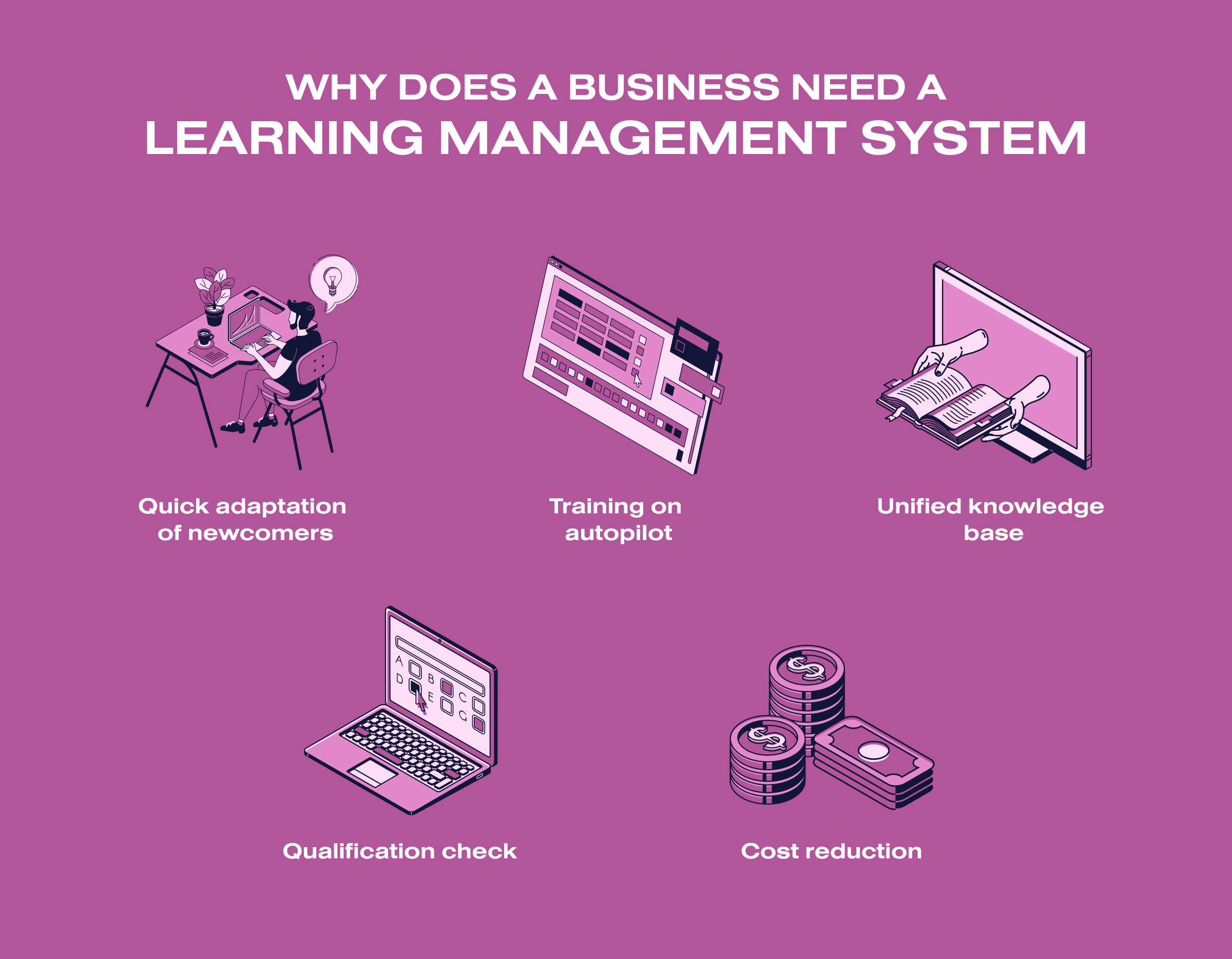
Here are five reasons why your business needs LMS:
- Quick adaptation of newcomers. When a newcomer joins the company, the system automatically assigns him or her a training program for the position. For example, LMS will offer courses on sales and company products for a salesperson. For a CNC machine operator, LMS will offer regulations and safety rules. This helps the employee to get into the company’s internal processes faster and less distract colleagues with questions. Training does not depend on the work schedule of the trainer or mentor.
- Training on autopilot. LMS will do all the routine work: remind employees about the webinar with a push message, sign them up for a master class, and check the test results. HR department saves its time.
- Unified knowledge base. Sample documents, instructions, and standards are in the system and available around the clock. An employee can find the right regulation in time and do everything correctly.
- Qualification check. An online test can be held in LMS to see each unit’s training level. The system will check the answers and show the results of employees in reports: in which topics they understand well and where they fall short.
- Cost reduction. To pump up employee professionalism, a company has to gather them in a training center or send trainers around the branches. An LMS saves money on travel, travel expenses, hotel stays, and renting a training room. Instead, all you have to do is create an online course once, assign it to a team, and see their results on reports.
At SoloWay Tech, we have significant experience in developing LMS. For example, we have developed LMS for Glory Advertising. The main challenge was to make education accessible. And we have successfully coped with this challenge.
Requirements of LMS development
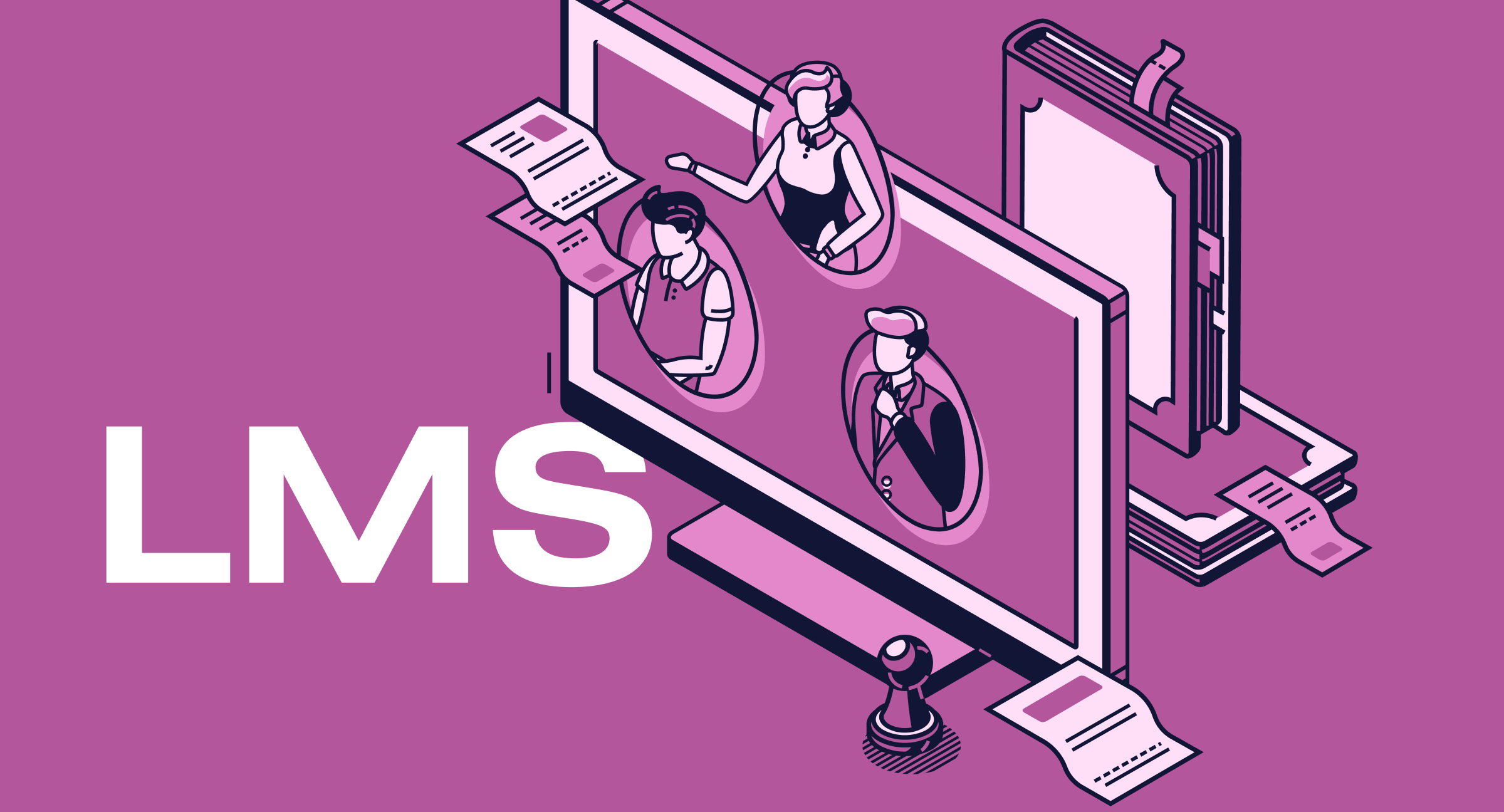
The learning management system is a technically complex product. The development team must be experienced to design it properly. It must understand what architecture the LMS should have, what functions will be needed, how they should work, and what programming language to use.
It is difficult to estimate the cost of creating a learning management system. It all depends on the number of users and the company’s objectives. The work will take from 6 months to a year.
Development team
You’ll need UI/UX designers, programmers, testers, QA engineers, and DevOps specialists to build a Learning Management System. Everything will have to be invented from scratch: from the architecture and backend to visual and UX design.
Infrastructure
The system has to be installed somewhere to store information: courses, videos, standards, regulations, user data, and learning analytics. It needs a server, a domain, hosting, and an SSL certificate for encrypted communication and data protection.
The fault tolerance of the LMS depends on the server’s capacity. The more people you train, the better the hardware should be. For example, servers with Windows 2003 Server or Linux Ubuntu 22.04 LTS, 16 GB RAM, 4 Intel Xeon processors, and 500 GB SSD are necessary to create a virtual database for 500 employees and load training materials. If the load is more than that, the system won’t be able to handle it.
To keep LMS working stable, you need at least 5 virtual machines with a clock speed of 2200 MHz or more.
At the start, it is important to build in the ability to quickly increase the memory on virtual machines so that you can train more employees in the future. For example, if the company opens new branches and the number of newcomers grows. If you don’t consider this at the start, your IT infrastructure will have to be redesigned, or you’ll always be restricted on the number of users you can train online.
In addition to the main server, it is important to set up emergency servers that will pick up the work during force majeure. For example, if the power went out or the equipment flooded with water. Setting up an air-conditioning system, providing backup power, and running high-speed Internet will also be necessary. In fact, you will have to build a small data center for the LMS operation.
Administration
You will need a staff of engineers who will provide technical support to users, monitor the system’s performance, and fix bugs if necessary.
Someone has to maintain the system. This person must add users, delete old accounts, and upload courses and reports. You need to hire a system administrator to do this.
Learning management system development process
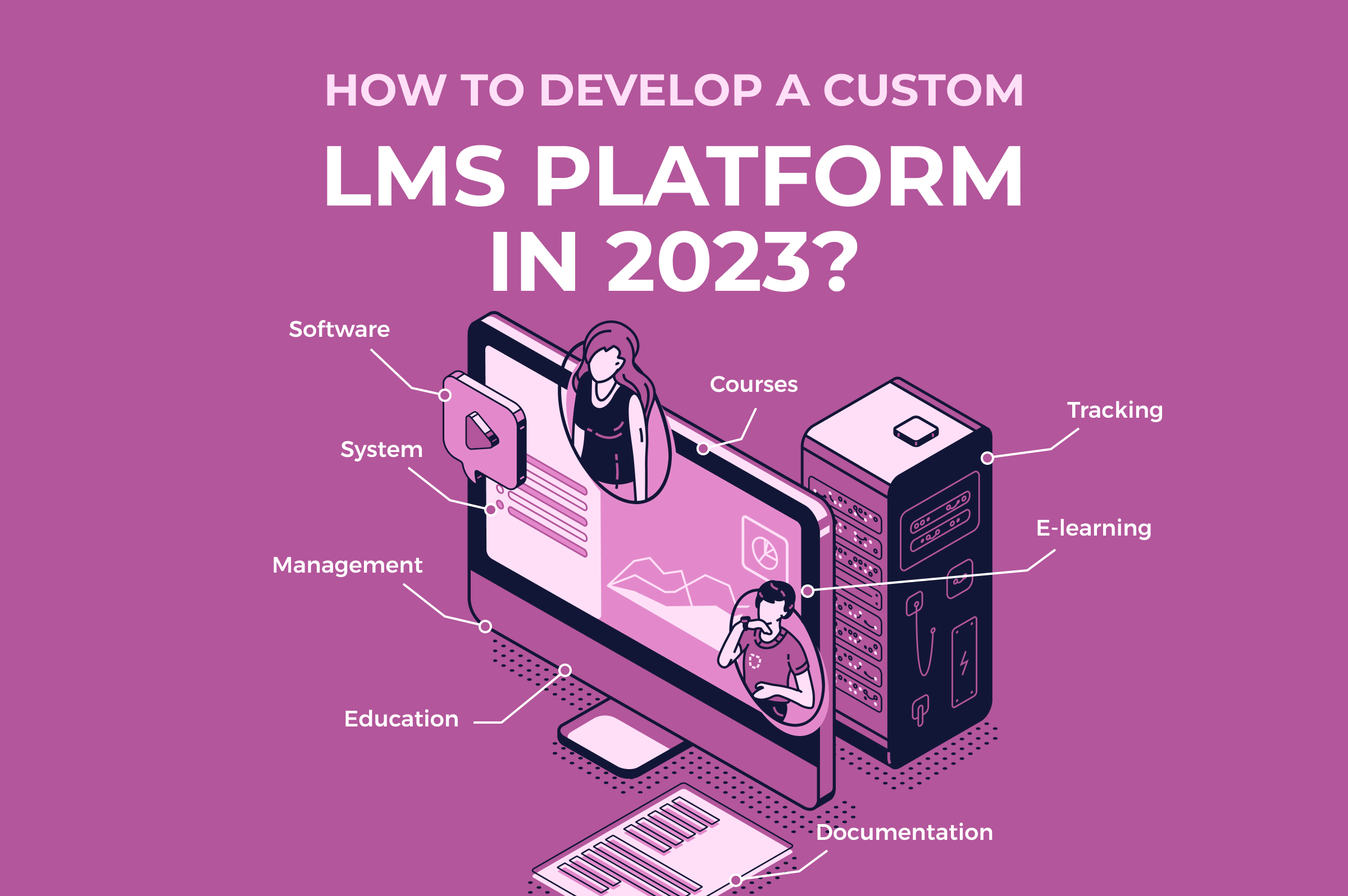
Here is how the LMS development process occurs.
Step 1: Discovery Phase
At SoloWay Tech, we start LMS development with a discovery phase. This helps us to avoid unprofitable investments and design a workable product.
First, it is crucial to understand why you need a learning management system and what tasks it solves. For example, it can be required for the adaptation of trainees, training of sales managers, personnel reserve, and automation of certification in the company. This will help to focus on the main scenario and not to design unnecessary features.
The functionality of the LMS depends on the tasks and requests of the business.
Competitor analysis
There are more than 950 LMS in the world. To avoid reinventing the wheel, we thoroughly study the competitors’ capabilities. We investigate how the system architecture is built, what technologies it uses, and how each tool is designed. Successful LMS solutions can be modified to suit your tasks. This speeds up development and reduces the cost of the project.
Target audience research
To make the tool useful for employees, it is worth learning more about them. We must understand their age, position, working conditions, whether they have a computer or a cell phone, their difficulties, how they are used to learning, etc.
The target audience influences how the product will work and look, how long it will take to develop, and where money can be saved. For example, when training sales reps, you may not want to make a PC version and opt for a mobile version only. This is because a tablet or smartphone is the main tool in the work of such employees.
The interface and courses must comply with WCAG 2.0 if the company has visually impaired people. It is an international set of rules that helps to create programs and applications for the visually impaired.
Step 2: Designing system functionality
The set of tools depends on the objectives of the business and the employees to be trained. At the same time, there is an obligatory set of functions without which it will be impossible to launch online training in a company. Here is the list of functionality your LMS should have:
- Training programs. The tool helps to unite standards, regulations, and videos into a single training program. LMS should provide access to new material only after completing the previous one.
- Testing. It puts the assessment of knowledge in the company on autopilot. When you need to check employees’ qualifications, you create a test and assign it to a team. The system checks the answers and shows the employees’ results.
- Knowledge base. It helps you systematize materials. Standards, instructions, and regulations are stored in one place. Employees have 24/7 access to them. What you need is always at your fingertips.
- Training calendar. Each employee has a personal calendar that shows by what date they have to complete the course and when the webinar starts.
- Email newsletters and push notifications. The system should send invitations to the course, remind people about the deadlines, and send test results.
- User management. LMS must allow you to set up different access rights for users. For example, employees can only take courses. Trainers can only create training programs and delete users. Department managers can only see reports on the team’s progress.
- Analytics. LMS must help monitor the level of training in each division, department, and branch. The system will show how much time employees spend on training, what courses they have taken, and what mistakes they have made in tests.
What other functions to implement depends on the business objectives. If there are problems with employee motivation, gamification and a gift store where you can exchange accumulated points for corporate souvenirs will be useful.
Step 3: Selecting a technology stack
A tech stack is a set of technologies based on which services and programs are developed. It determines how stable the LMS will work and how much load it can withstand.
The tech stack includes programming languages, development environments (frameworks), database management systems, and compilers that translate the programming language into a set of machine code. The stack depends on the project architecture, feature set, and system requirements.
An example of a technology stack for LMS development:
- Ubuntu Server
- Apache
- MySQL
- C++
- PHP
- Django
If you need a reliable development partner, we at SoloWay Tech are here to help! We work with different technologies and can create easily scaling LMS for you.
Step 4: Designing an architecture
The choice of architecture determines how fast and stable the LMS will work. At SoloWay Tech, we recommend service-oriented architecture, which divides functions into isolated modules.
Service-oriented architecture simplifies the integration of the system with third-party services. The project can be scaled quickly. If requirements change, some integrations can be replaced by others.
What modules will be in your LMS depends on the company’s tasks. Courses builder, data collection, reports and dashboards, user management, and training calendar are mandatory.
Stage 5: Designing UI and developing LMS
It is crucial to work out the interface and design, from navigation to branding in the corporate style, to make LMS convenient for administrators and users.
Companies that develop LMS make the same mistake. First, they make the interface convenient for administrators who manage the system. They save time on the design of the student’s account. As a result, problems begin after the project is launched.
There are more end users of the system than administrators. Some companies plan to remotely train 4,000 employees. So, the priority is to make a user-friendly interface for them.
The learning management system is a complex technical product that can take years to develop. To get results faster, we at SoloWay Tech break the work into iterations and first release an MVP. Feedback from users helps us understand how conveniently everything works, whether the system solves the set tasks, and what errors there are.
After the MVP, it is clear what is important to correct, how much time it will take, what features are still missing, and what should not be added to the system. The product can be improved gradually while the basic version is still working.
Conclusion
LMS is just another digital transformation example. As we conclude our exploration of LMS implementation and development, it’s evident that the demand for flexible, feature-rich, and scalable platforms to support learning initiatives is stronger than ever.
Here is a brief overview of what you need to create a learning management system (LMS).
| Equipment and infrastructure | Main server, host server, switches, router, backup power, hosting, domain, air conditioning system; basically, you need to build a small data center |
| Installation and customization | Designers, programmers, testers, and project managers |
| Maintenance | System administrators or support engineers |
| Data security | It depends on the technical equipment of your company. If the server fails, data is lost. Daily backups of the database and content should be considered. |