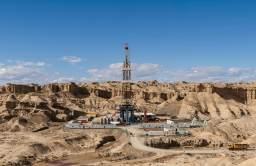The average consumer spends $5.05 on mobile apps per smartphone as of the 3rd quarter of 2023. It is statistics by Statista. Mobile applications help us to communicate, entertain ourselves, and get information. Many apps are used for educational purposes. Universities and schools worldwide are already using mobile apps to facilitate the educational process. But how do you create effective mobile apps for education?
This article discusses types of educational apps, core features of educational applications, and the education application development process.
Key points
What is app development for education?
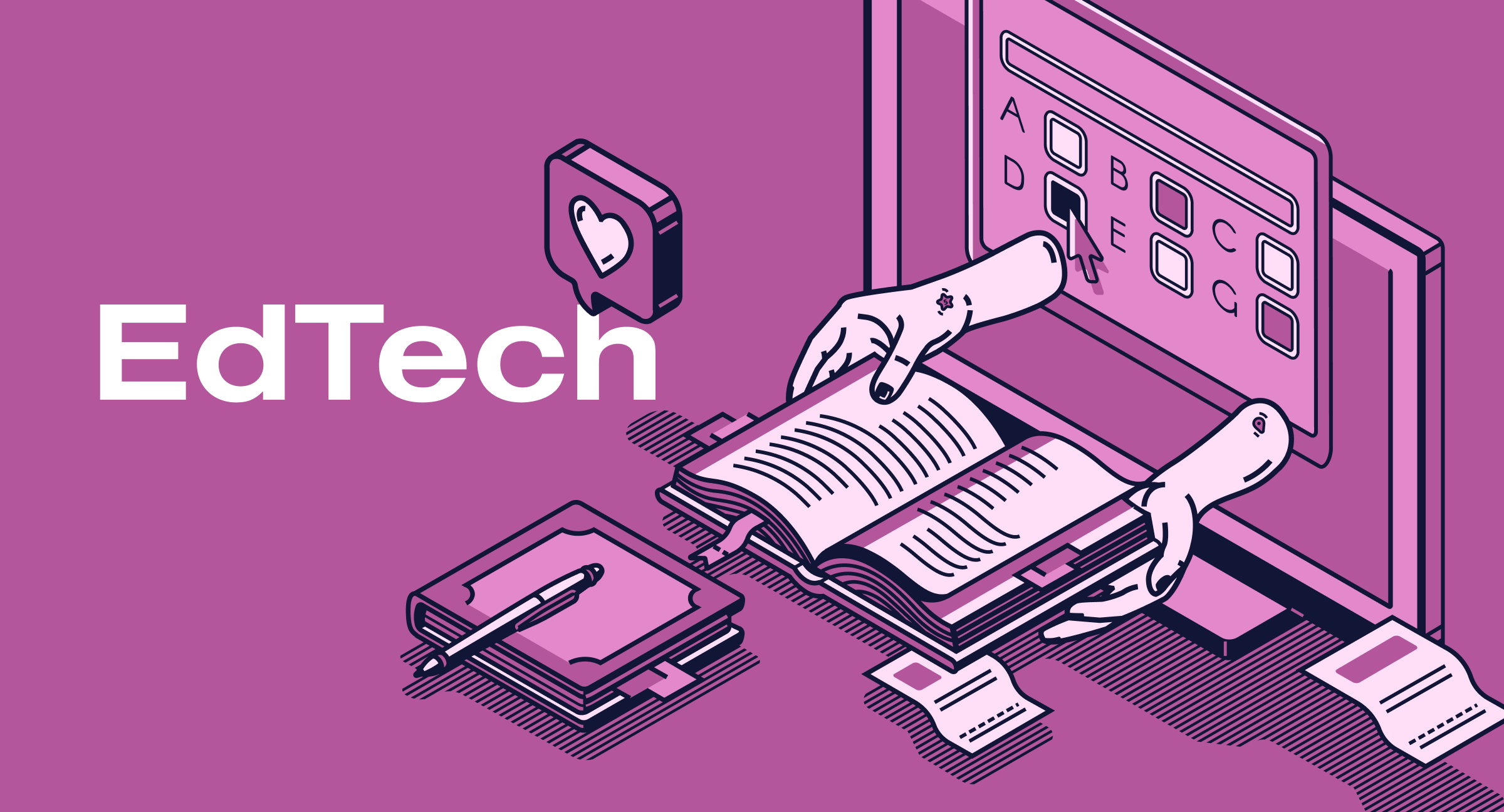
Educational app is software designed specifically to enhance and simplify the learning process and provide additional features for users. It is designed for various devices, such as smartphones and tablets, making it accessible and easy to use. One of the key features of educational apps is flexibility. Users can choose from various subjects, topics, and difficulty levels, allowing them to tailor the learning experience to individual needs and interests. Some educational applications have adaptive algorithms that automatically determine the level of knowledge and select the appropriate material.
Educational apps are a powerful tool for modern education that can make learning more accessible, personalized, and effective. They are a part of digital transformation in education.
They usually contain a lot of interactive content, such as video, audio, animations, texts, and quizzes, which makes the learning process visual and attractive. The learning process becomes more motivating and engaging through gamification, promoting long-term learning. Also, an important aspect of educational apps is the ability to track progress and evaluate results. Many apps offer statistics, error analysis, and recommendations for improvement, allowing users to evaluate their achievements and identify weaknesses for further development.
3 main advantages of app development for education
Pros of educational apps:
- Anytime & anywhere accessibility. Learners can study at their own pace and without geographical limitations.
- Interactivity. Interactive tasks allow learners to interact and understand the material more thoroughly.
- Adaptability. Many learning apps use ML algorithms to adapt to each learner’s proficiency level.
Educational apps can complement traditional teaching methods but should not completely replace them.
Types of educational apps
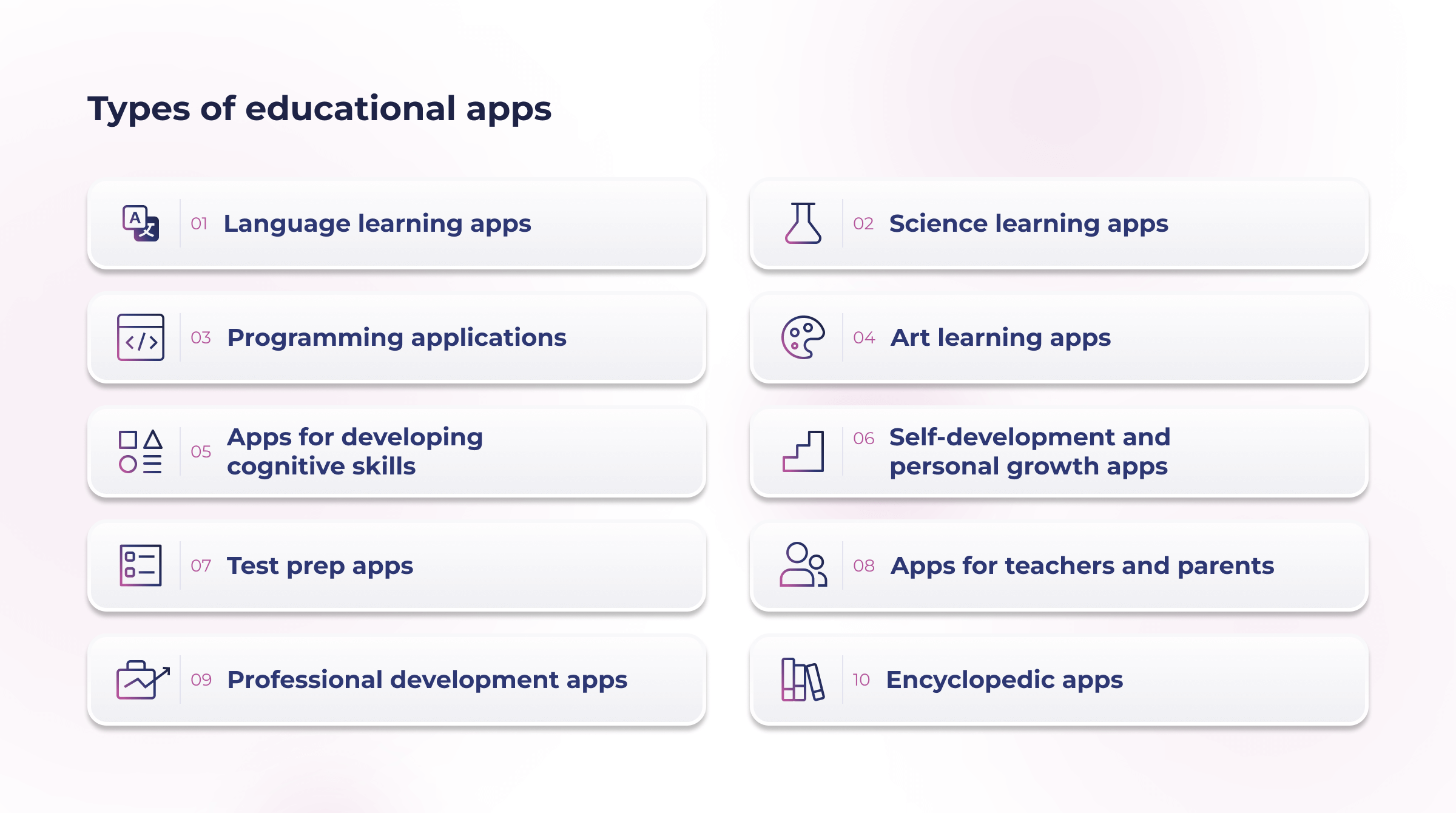
You can develop different types of educational apps. This variety allows users to choose the most appropriate tool for learning and development. Here are the main types of educational apps:
- Language learning apps. One of the popular trends in the field of educational applications is learning foreign languages. Such apps offer extensive lessons, dictionaries, grammar rules, and interactive exercises. They help people learn vocabulary, improve pronunciation, and practice reading, writing, and listening skills. Some of them offer adaptive courses that automatically adjust the complexity of the material to the user’s level of knowledge.
- Science learning apps. These applications help you learn different scientific disciplines, such as math, physics, chemistry, and biology. They reinforce knowledge by providing theoretical material, formulas, examples, and interactive problems. Users can absorb new knowledge more easily by visualizing and explaining complex concepts.
- Programming applications. Programming is becoming an increasingly sought-after skill, and many learning apps offer courses to learn different programming languages, algorithms, and technologies. They provide an understanding of the basics and provide hands-on assignments and projects to practice skills and improve your portfolio.
- Art learning apps. This category includes apps designed for learning music, painting, design, photography, and other creative disciplines. They offer theoretical knowledge, master classes from professionals, and practical assignments to develop creative skills and express yourself.
- Apps for developing cognitive skills. These apps aim to improve memory, attention, logical thinking, and other cognitive functions. They contain a variety of workouts, puzzles, games, and challenges designed to stimulate the mind and keep the brain active.
- Self-development and personal growth apps. This category includes apps that help improve communication skills, conflict resolution, self-motivation, time organization, and other important aspects of personal growth. They provide tips, theoretical materials, and practical exercises for self-reflection and development of emotional intelligence.
- Test prep apps. Many students have difficulty preparing for exams, and these apps are designed to make the preparation process more systematic and effective. They provide tutorials, tips, sample tests and exams, and the ability to track progress and analyze mistakes.
- Apps for teachers and parents. This category of applications helps teachers and parents organize the learning process by providing tools for creating lesson plans, tracking student progress, communicating with parents and colleagues, and evaluating the effectiveness of instruction.
- Professional development apps. These applications are designed for professionals in different industries who want to upgrade their skills, learn, or master new technologies. These apps offer specialized courses, seminars, webinars, and other educational materials.
- Encyclopedic apps. These apps contain a wealth of information on various topics and subjects, giving users quick access to facts, definitions, statistics, and other information. They can be helpful for a wide range of users, whether students, teachers, researchers, or just curious users who want to learn something new or check facts.
Modern educational apps cover various topics and areas, allowing users to learn conveniently and interactively. Thanks to their flexibility and accessibility, these educational apps are becoming an increasingly popular tool for people of different ages and professions who want to improve their skills, deepen their knowledge in a particular field, or simply enrich their horizons.
How to build an educational app: core features
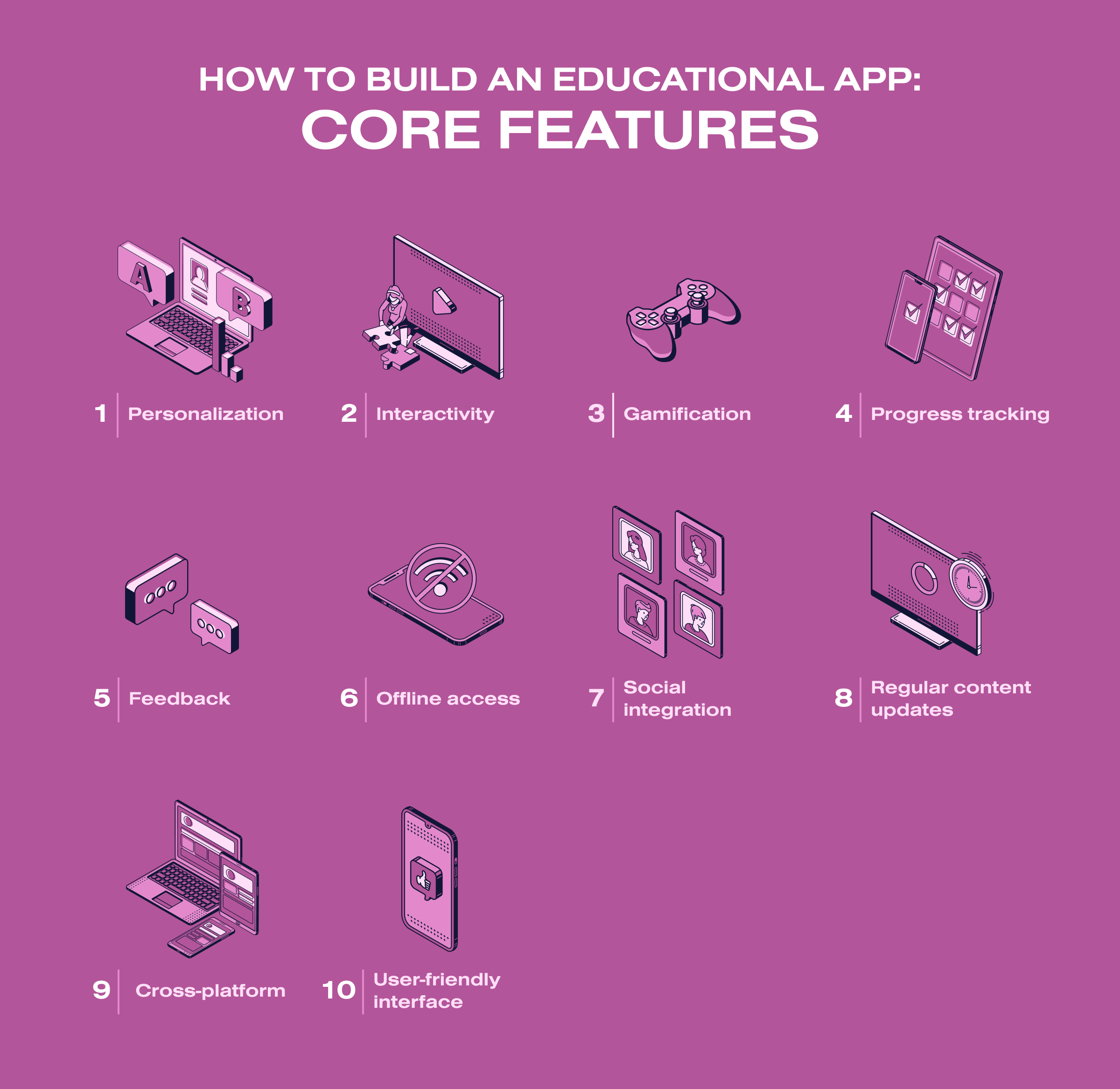
Educational software development should consider core features to ensure an effective and convenient learning process. Here are the main features that you should implement during educational app development:
- Personalization. Apps should allow the user to choose their level of knowledge, interests, and learning objectives. This will allow the learning material to be tailored to individual needs and preferences, making learning more effective and motivating.
- Interactivity. Good learning apps should include various content such as text, audio, video, animations, and interactive elements. This approach makes the learning process visual, engaging, and interesting.
- Gamification. Introducing gamified elements such as achievements, points, rankings, rewards, and levels promotes user engagement and retention, making learning more engaging and stimulating.
- Progress tracking. The app should provide the ability to track learning progress, record the results of tests and quizzes, analyze mistakes, and provide recommendations on how to improve results. This will help users monitor their progress and identify areas that need more work.
- Feedback. Feedback from teachers, experts, or other users is important for developing and adjusting the learning process. It helps the user to better understand their mistakes and receive constructive criticism for further growth.
- Offline access. Learning apps should provide access to materials even when no internet connection, allowing users to continue learning at any time and place.
- Social integration. The ability to share successes, discuss challenges, and ask questions in the user community or through social media helps create a supportive and mutually beneficial learning environment. This facilitates sharing experiences and knowledge among users.
- Regular content updates. Apps should regularly update their educational content, add new courses and lessons, and incorporate user feedback to improve content. This is necessary to maintain user interest and keep information up-to-date.
- Cross-platform. Learning apps should be available on different devices and platforms, such as smartphones, tablets, computers, and web browsers.
- User-friendly interface. Apps should have an intuitive and simple interface, providing quick access to content and features without unnecessary steps. This is important for a comfortable and productive learning experience.
Custom app development should consider a variety of functionalities. These functionalities aim to meet users’ individual needs, keep them motivated, and provide effective learning. Thanks to these features, modern educational apps can significantly simplify and enrich the learning process, making it accessible, engaging, and effective for users of different ages and knowledge levels.
Popular technologies for educational application development
Many technologies can be used to create mobile apps for education. Below are 4 of the most popular technologies for learning app development:
- React Native. It is an open-source mobile app-building platform based on JavaScript and React. It allows developers to create Android and iOS apps using the same code.
- Flutter. It is an open-source mobile app-building platform developed by Google. It uses the Dart programming language and allows developers to create beautiful, high-performance Android and iOS apps.
- Kotlin. It is a programming language that can be used to create mobile apps for Android. It is considered more modern and user-friendly than Java and allows developers to create more efficient code.
- Swift. It is a programming language that can be used to create mobile apps for iOS. Apple developed it and has many features that make it easier to create iOS apps.
The educational app tech stack depends on your requirements, budget, and deadlines.
Examples of mobile applications for education
Many educational mobile apps are available on the App Store and Google Play. Below are several examples of mobile applications for education.
Coursera
It is a mobile app that provides access to over 3,000 courses from leading universities and organizations worldwide. The app allows users to learn new topics, earn certificates, and participate in online courses.
Duolingo
It is a mobile application for learning foreign languages. It takes a game-based approach to learning and allows users to learn in 36 languages. The app contains a variety of lessons, including grammar, pronunciation, reading, and writing.
Khan Academy
It is a mobile app that provides access to free educational resources such as video lessons, tests, and exercises. The app allows users to study math, science, history, economics, etc.
Quizlet
It is a mobile app for learning, memorizing, and repeating material. It contains multiple sets of cards that can be used to learn various subjects, including foreign languages, math, history, and more. The app also contains a game feature that allows users to repeat material by playing a game.
Education application development process

Creating mobile apps for education requires certain skills and knowledge. The education application development process consists of:
- Discovery phase. The first step in creating a mobile app for education is research. You need to understand what problems you want to solve with the app and what features it should have. You also need to study the target audience and their needs.
- App design. After research, you can start designing the mobile app. This is where you determine how the app interface will look, what features will be available, and how they will work.
- App development. After designing, the development of the app begins. For this, you must choose the platform you will develop the app (iOS or Android). Then, you can use special tools like Android Studio or Xcode to create the app.
- App testing & optimization. After developing the app, testing & optimization follows. You must ensure the application is secure and meets all the requirements. Testing of the app can be done manually or with the help of automated tests.
- App release & marketing. After successful testing, you can release the app on the App Store or Google Play. After the release, promotion & marketing of the app follow. You must create an attractive app description, take screenshots, create a video review, and decide on the pricing policy.
Each stage of educational application development has its own peculiarities and nuances that require careful planning, coordination, and control. At SoloWay Tech, we use a comprehensive approach to mobile app development. We pay attention to all stages of development to ensure the creation of a high-quality, effective, and successful educational application.
Conclusion
Mobile apps for education are a new way of learning that can improve the efficiency of the educational process. They can be used to learn different subjects and languages, as well as to increase student motivation. When creating mobile apps for education, it is necessary to consider users’ needs and use modern technologies such as React Native, Flutter, Kotlin, and Swift. Besides, a good marketing strategy and a user-friendly interface are necessary to successfully promote the app. Want to develop your own educational app? Contact us!